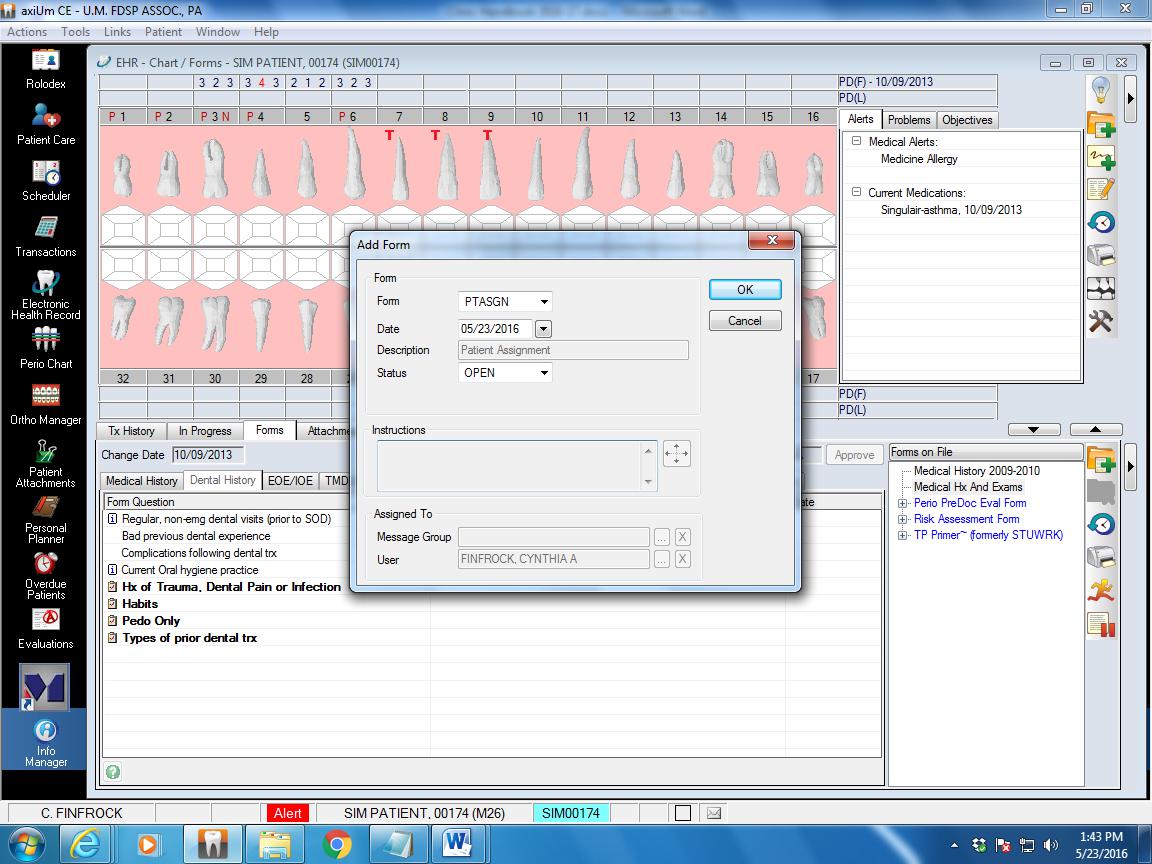How to Enter a Prescription into Axium
FIRST -- Enter the patient’s electronic health record THEN: Click on Medications tab
Then click the circle next to ”Prescriptions” and then the green plus folder on the right side Click “New Prescription”
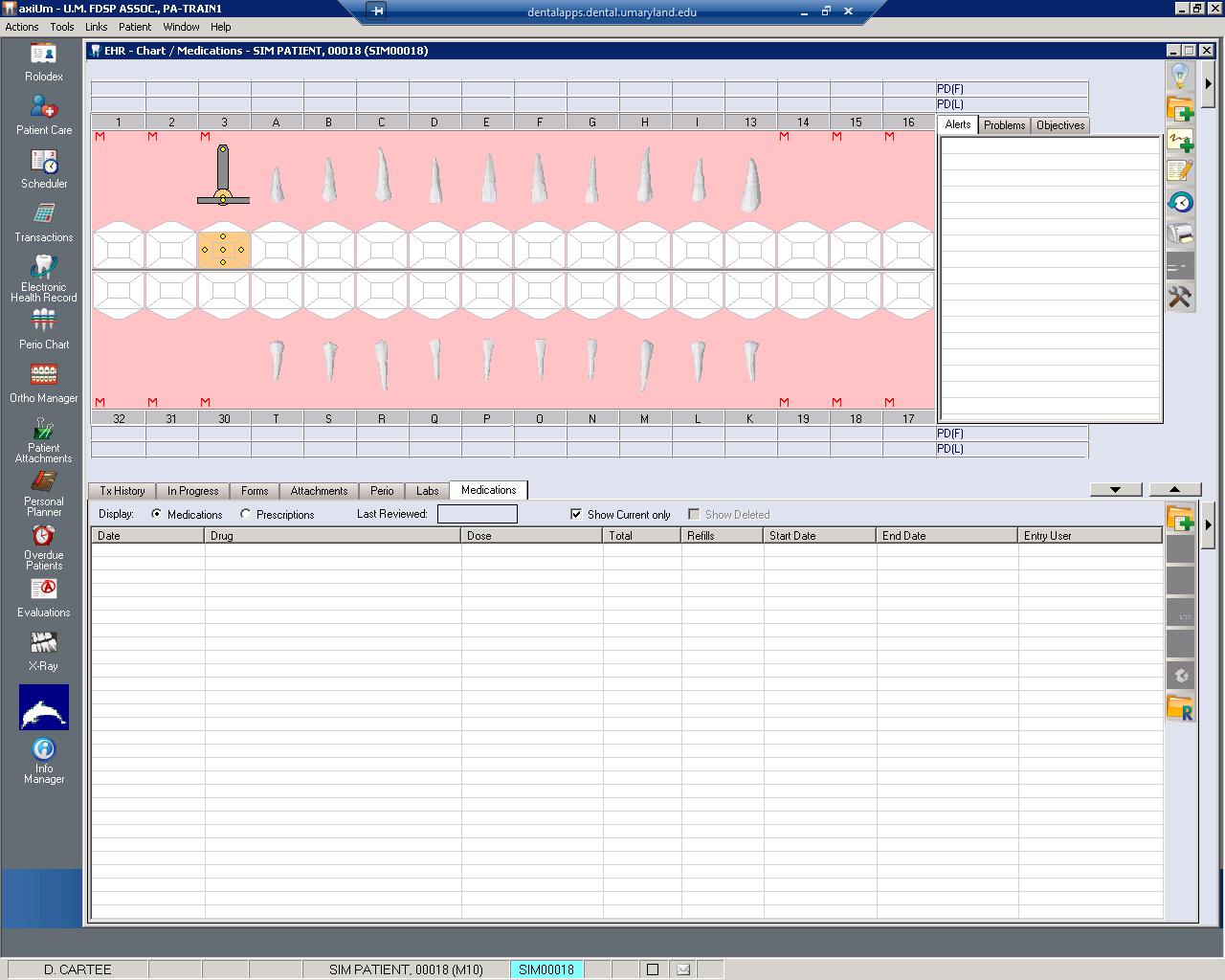
Then click the circle next to "Prescriptions” and then the green plus folder on the right side Click “New Prescription”
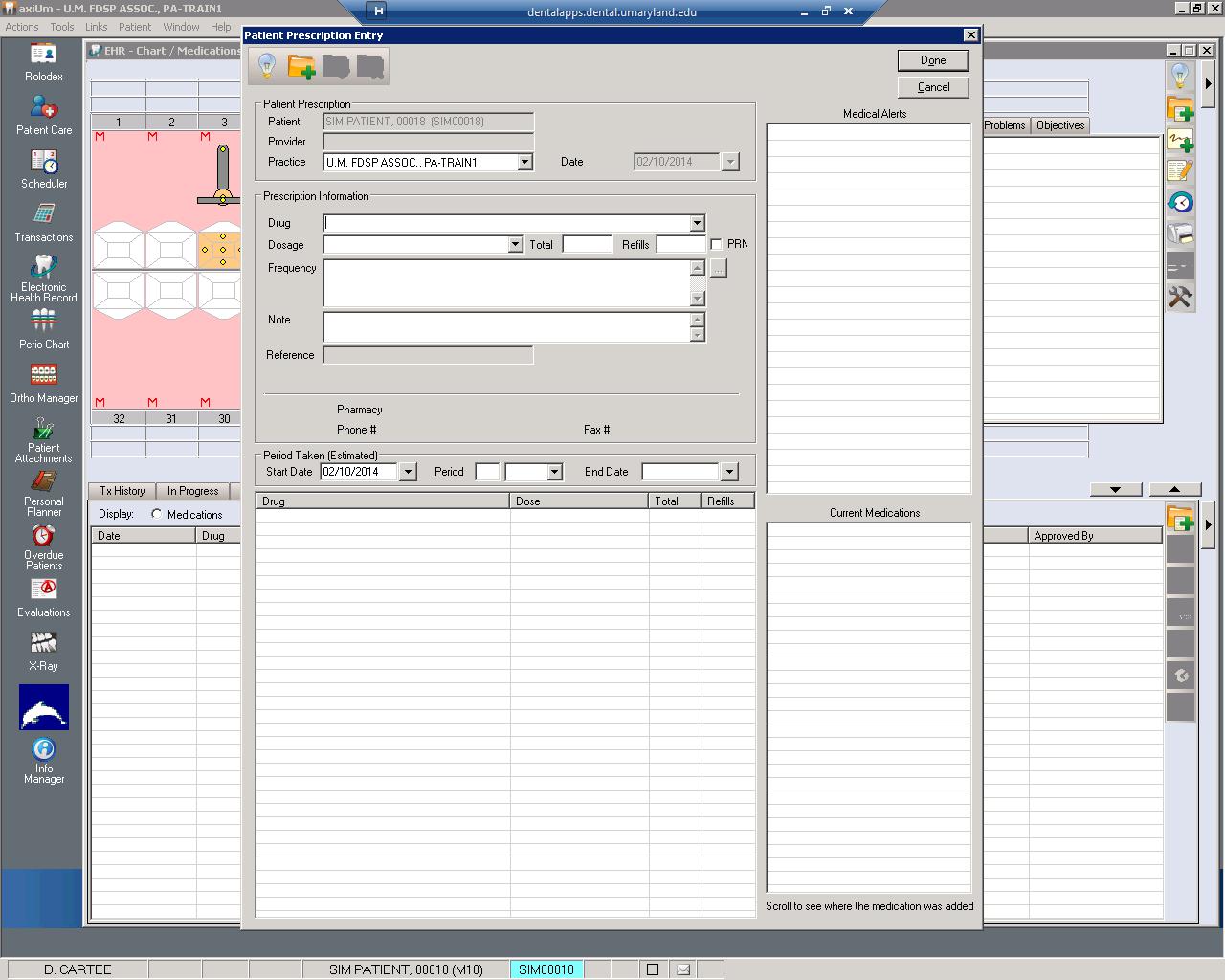
In the Drug box, enter the first few letters of the drug and then click the down arrow. For example: Prevident
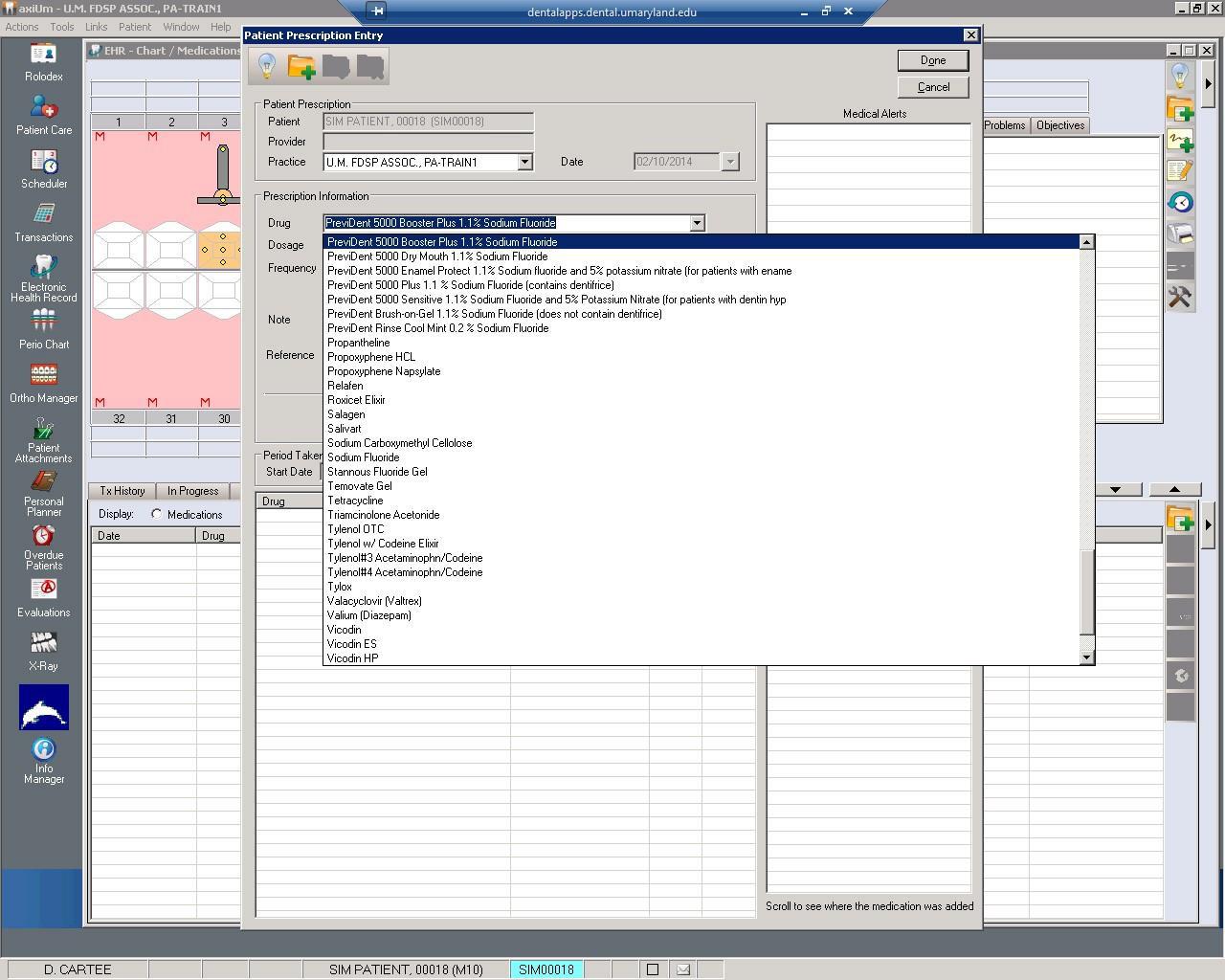
Click to highlight the drug you want to prescribe. Note all the variations of Prevident!
Now enter:
- Total
- Refills
- Frequency (Note: click on the box for manufacturers recommendations.
- Note (You may enter a special note to the pharmacist. For example: Since there are so many different versions of Prevident, you may add “You may substitute any formulary of Prevident.” Often a pharmacy will only carry one product.
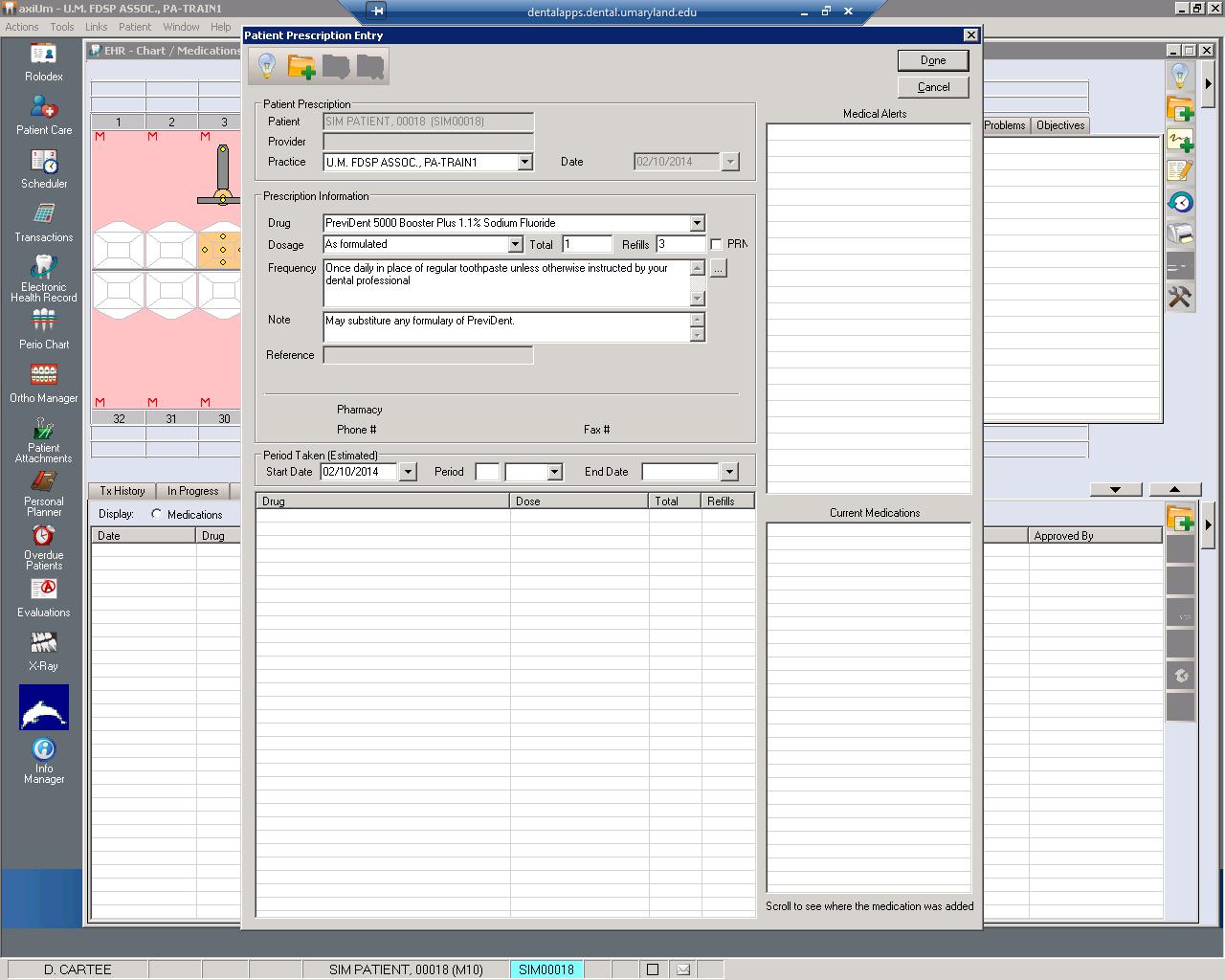
Now click the green + folder next to the light bulb on the upper left and then the “Done” tab on the upper right
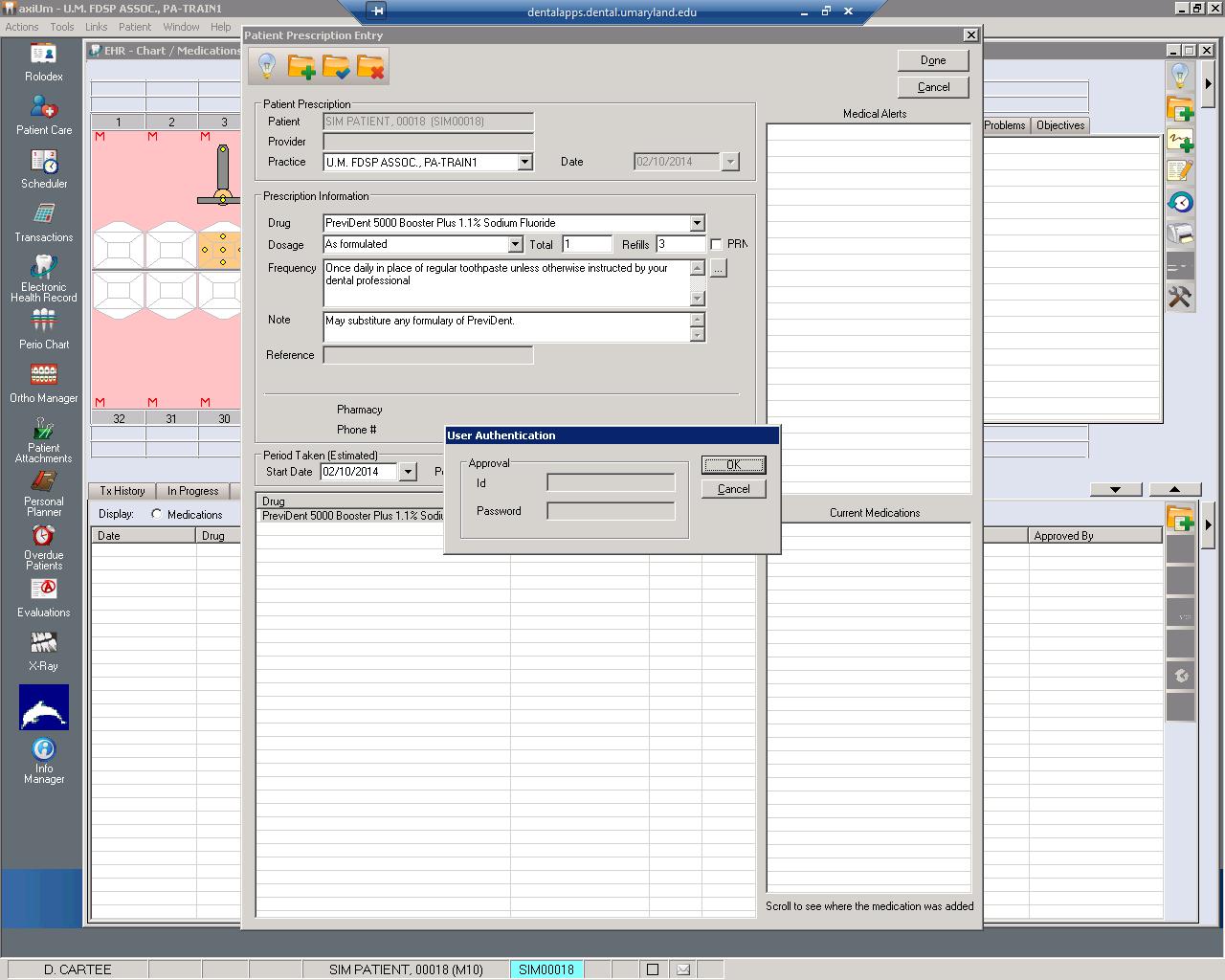
DDS faculty must now swipe for approval
You will be asked to select a printer. Select the prep-dispense printer. Go to prep-dispense to pick it up. The DDS who swiped for approval must now sign the paper prescription!
Please review the prescription with the patient. For example: Adult patients are generally instructed to brush with Prevdent 5000 Booster Plus in place of their usual toothpaste (after breakfast and before bed) or brush only at bedtime. They should be instructed to swish the special toothpaste around and then spit it out, but don’t rinse with water for at least 30 minutes. “Just leave the special gel toothpaste on your teeth at night while sleeping.” Keep out of reach of small children! It has a very concentrated amount of fluoride that can be toxic and even deadly to young children who may accidentally ingest it.
Protocol for Referral - A new protocol has to be created for referring your clinic patient to a dental student (or AGD) for treatment.
If the DDS indicates the patient needs a referral to a dental student (or AGD) please follow the following steps.
- Go to Forms tab
- Click on "Create a New Record" on the right (green plus sign + on folder)
- From the drop-down list Click on PTASGN - “Patient assignment”
- On the form that appears Double click "Select Clinic for Patient Assignment" and select either "PreDoc PCC to assign to DDS Student" or another clinic; click OK
- Double click on "Reason for referral" and fill out the form including the reason for assigning (i.e. Assign to dental student for MO restoration on #13 per Dr. Rodriquez)
- Have your Faculty Approve the form - if you don’t have the referral approved by faculty the form will not get sent to the PCC’s
- This automatically goes to the PCC’s and they can give the patient to a GP manager for someone to do the restoration