Sample Prescriptions
Example of Premedication script for IE or joint replacement for pt’s NOT allergic to Penicillin
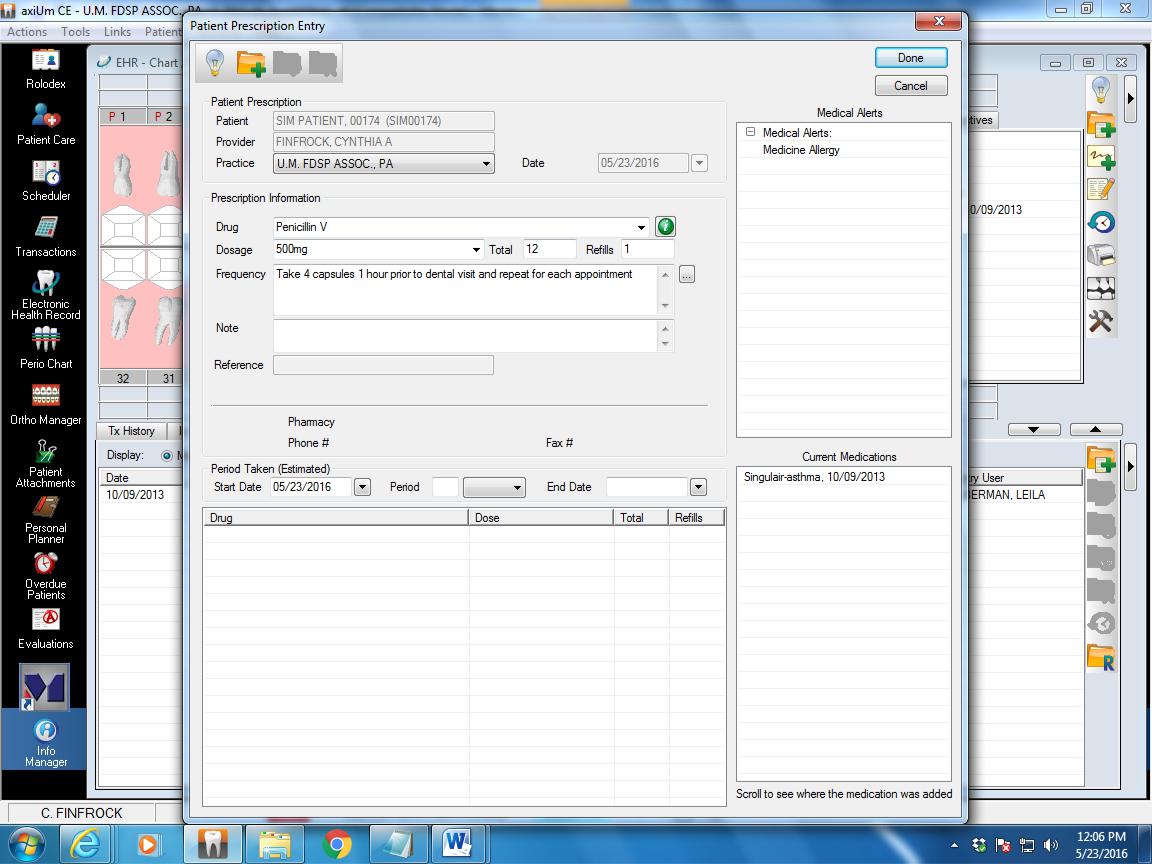
Click Folder with green plus sign to add new prescription.
Click done and DDS will need to swipe prescription and sign it
Prescriptions are done through Axium and all require a DDS swipe to initiate. Once they are printed they are picked up from Prep Dispense for DDS signature.
Example Antimicrobial rinse
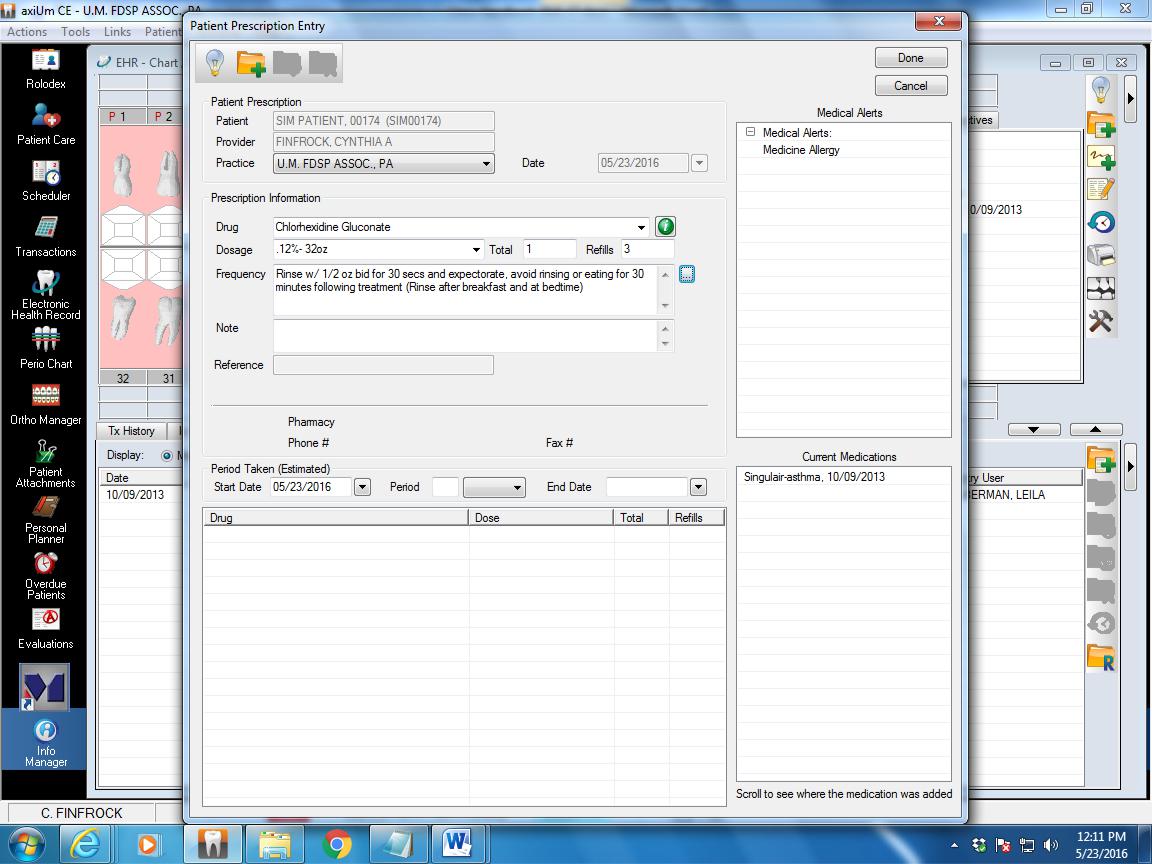
Click Folder with green plus sign to add new prescription.
Click done and DDS will need to swipe prescription and sign it
Example Prescription level fluoride paste. Also available in Sensitive and Dry Mouth formulas
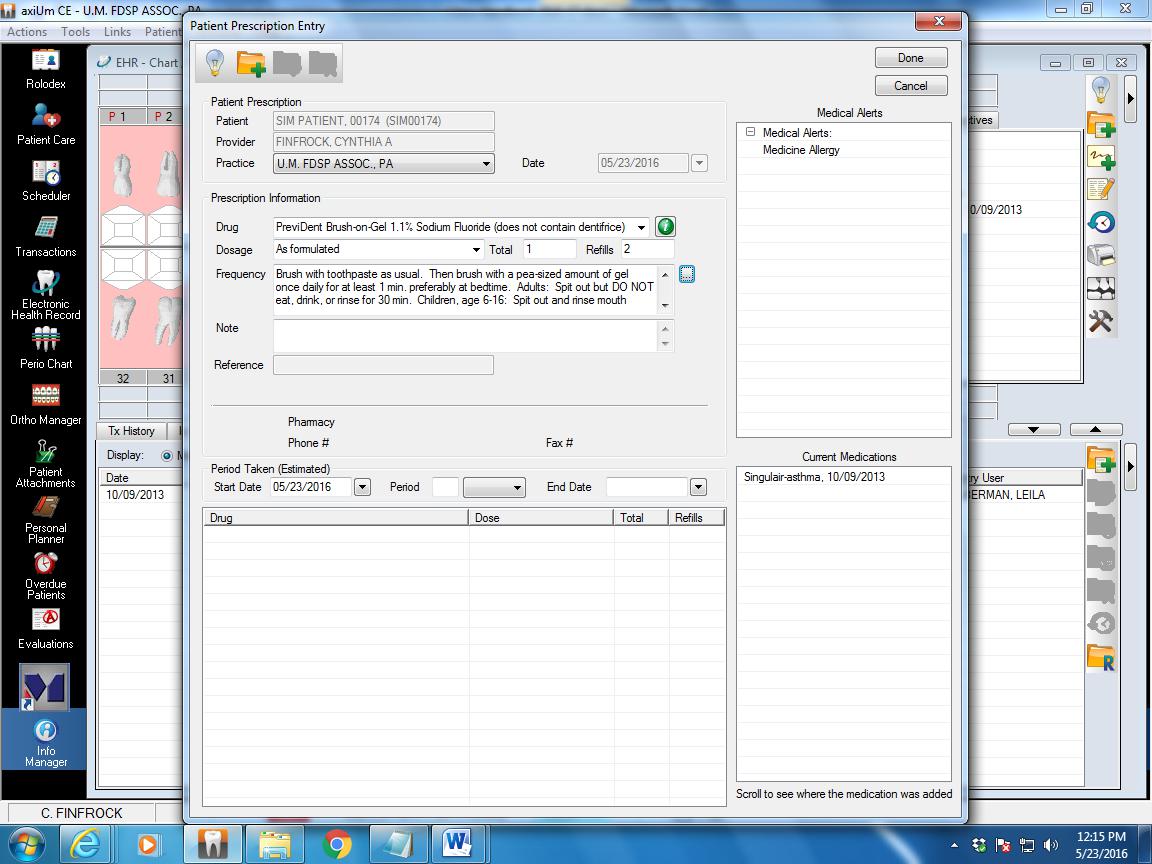
Click Folder with green plus sign to add new prescription.
Click done and DDS will need to swipe prescription and sign it
Example of antifungal script for oral candidiasis infection
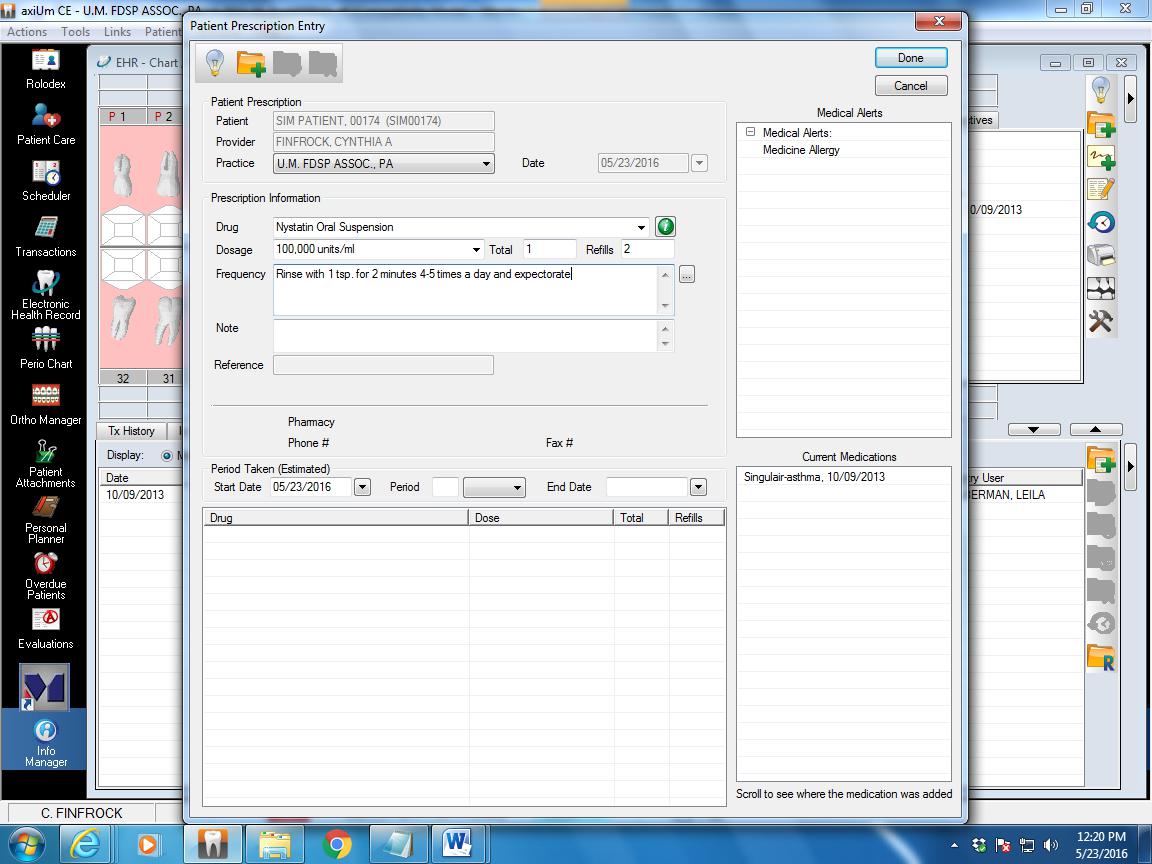
Click Folder with green plus sign to add new prescription.
Click done and DDS will need to swipe prescription and sign it
Example for treatment of Angular Cheilitis
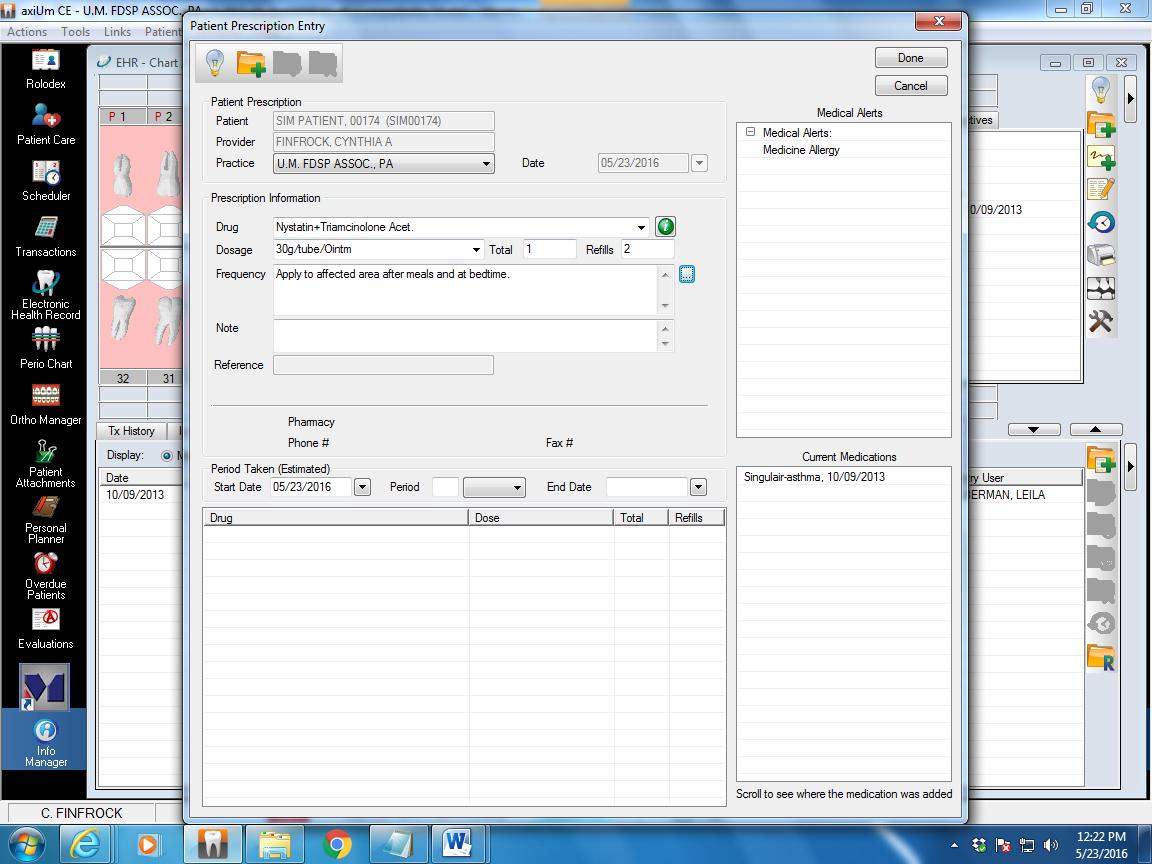 Click Folder with green plus sign to add new prescription.
Click Folder with green plus sign to add new prescription.
Click done and DDS will need to swipe prescription and sign it
Other prescription examples can be found in your drug information book appendix
Pharmacology Prescribing Terms
h.s = bed time
p.c = after meal
a.c. = before meal
p.r.n. = as needed/as necessary/if necessary
p.o. = by mouth/orally
n.p.o. = nothing by mouth
b.i.d = twice daily
t.i.b=three times a day
Student Advising Sessions (SAS)
Senior dental hygiene students are assigned a faculty member who will monitor their clinical progress and take on an advising role regarding their patient management and clinical skills.
Senior Clinical Student Responsibilities:
- Download the Patient Total Excel Spreadsheet (PTS) from course documents on the DHYG 411 Blackboard course.
- Enter patients treated and the # and type radiographs taken in the UMB pre-doctoral clinics, specialty clinics (UMB blocks) and service-learning blocks (clinics outside the dental school) under the appropriate columns on the PTS.
- Submit PTS via the Blackboard assignment tool or email to your SAS (ask your SAS which she prefers) at midterm and final grading periods (dates TBA).
- Submit notebook and completed self-assessment form (keep in your notebook) to your SAS at midterm and final grading periods. Email your SAS and ask which day of the week (the week of midterm and final assessment) they would like your notebook (Notebook should be organized according to directions in 411 course outline.)